MQ Series: - It is an IBM web sphere product which is evolved in 1990’s. MQ series does transportation from one point to other. It is an EAI tool (Middle ware) VERSIONS:-5.0, 5.1, 5.3, 6.0, 7.0(new version). The currently using version is 6.2 Note: – MQ series supports more than 35+ operating systems. It is platform Independent. For every OS we have different MQ series software’s. But the functionality of MQ series Default path for installing MQ series is:- C: programfiles\BM\clipse\SDK30 C: programfiles\IBM\WebsphereMQ After installation it will create a group and user. Some middleware technologies are Tibco, SAP XI. MQ series deals with two things, they are OBJECTS, SERVICES. In OBJECTS we have • QUEUES • CHANNELS • PROCESS • AUTHENTICATION • QUERY MANAGER. In SERVICES we have LISTENERS. Objects: – objects are used to handle the transactions with the help of services. QUEUE MANAGER maintains all the objects and services. QUEUE: – it is a database structure ...
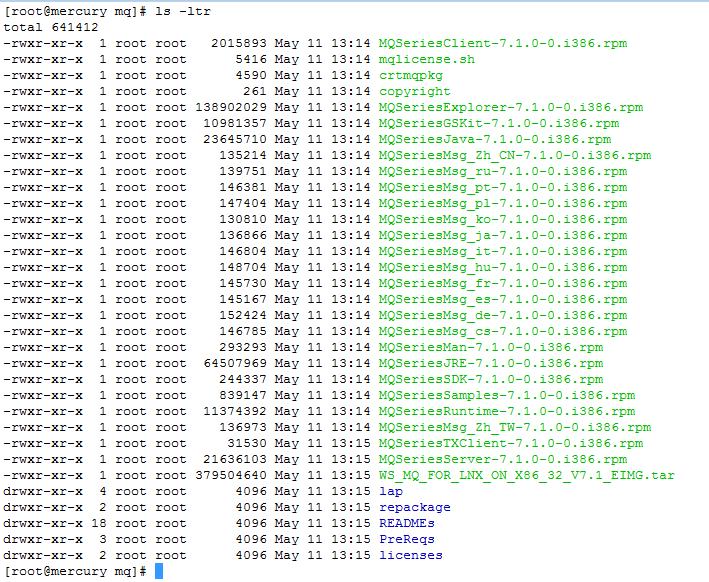
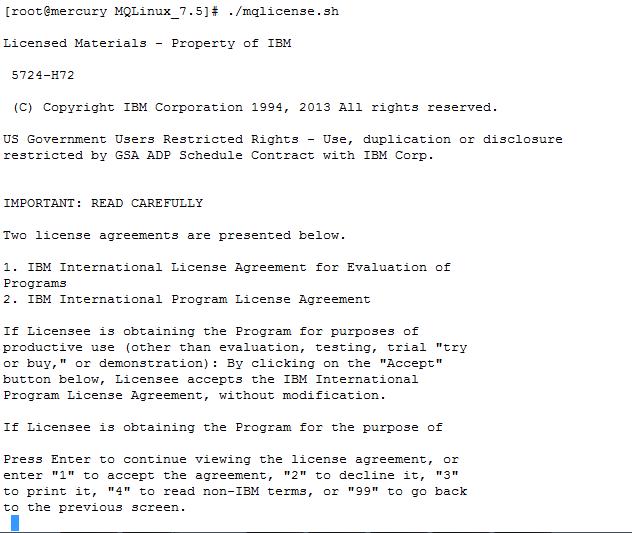
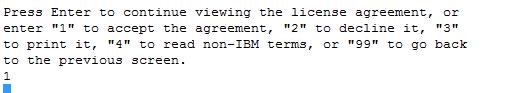
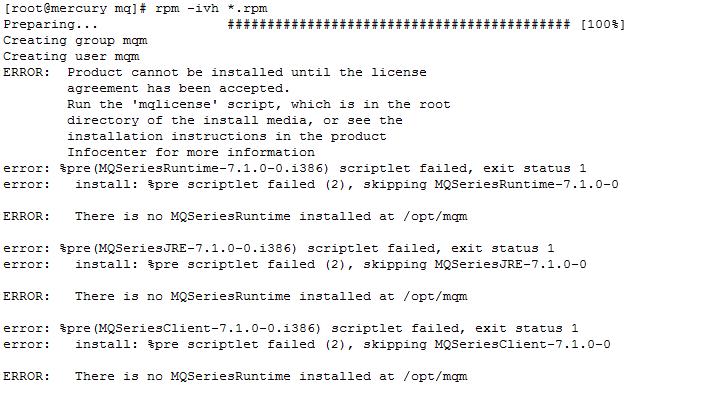
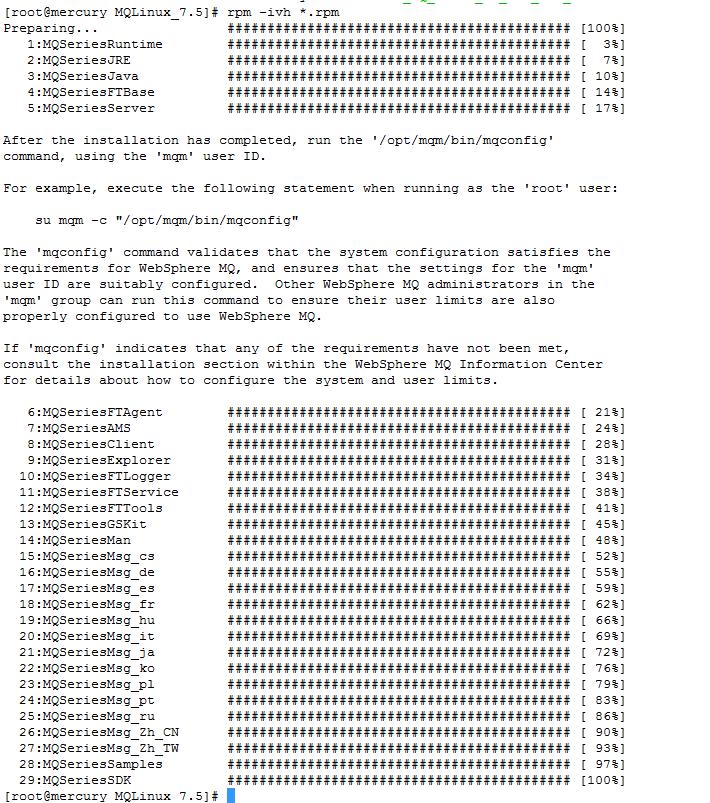
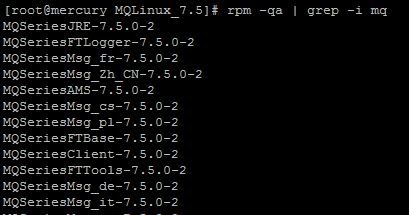
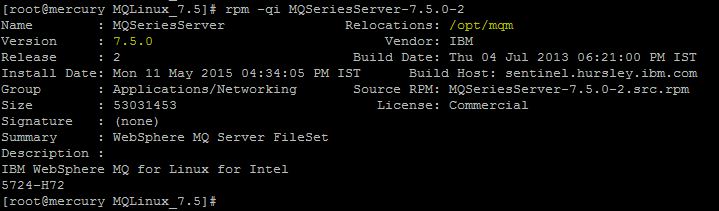
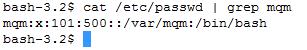
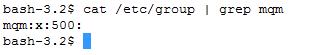
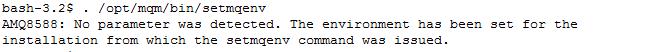
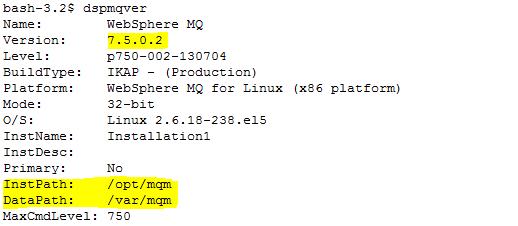
Comments
Post a Comment